Microsoft Teams - Productive Meetings
In this article, we discuss how to transcend our meetings to another level via leveraging Microsoft Teams.
Microsoft Teams is a workspace chat and videoconferencing product from the Microsoft 365 family of products, which also provides file storage and application integration capabilities.
Key features of Microsoft Teams:
- Webinar – Multiplayer events can be enabled with pre-registration and information about event participants.
- Meeting Options – With Teams, users have the flexibility to set before/during the meeting – some crucial settings on the lines of, who can use a camera, microphone, whether it is possible to chat, who is waiting in the lobby etc.
- Meeting Rooms – Meeting rooms that interface directly with Teams via devices like screens, tablets and cameras.
- Microsoft Dynamics 365 (D365) – With Teams integration with D365 and its interface, end users can leverage the information received from meetings and also use the information during meetings.
In this writeup, we illustrate how Teams can help users with their workday and life.
When users have a meeting with many participants, meeting organizers would like to be in maximum control to ensure everything goes as planned. To do this, as an organizer we can set up the options before and during the meeting and decide which users will go through the lobby, whether participants can share a screen, who can use the microphone and camera, and whether there will be a meeting chat.
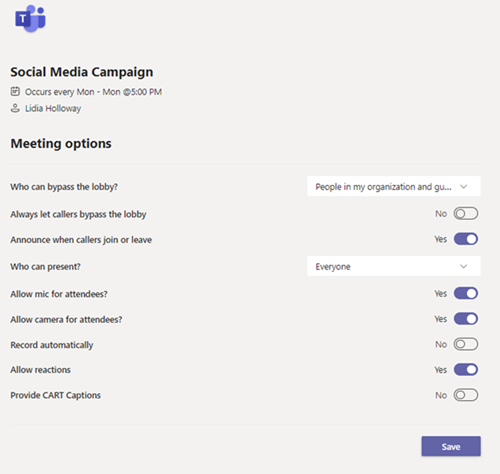
Also, in today's hybrid working model, wherein some users are in the office and some at home, users have the flexibility to make calls from special Teams room that can include screens, tablets, cameras, and speakers which allows them to connect to the conversation as smoothly as possible. This enables users at home and at the office to work more collaboratively making them feel as if they are working closely together.

A multiplayer event can also be planned i.e. in the webinar it has the flexibility to allow users to have conversations with thousands of participants and also enables the creation of a compatible registration form to collect information about the participants before they arrive.
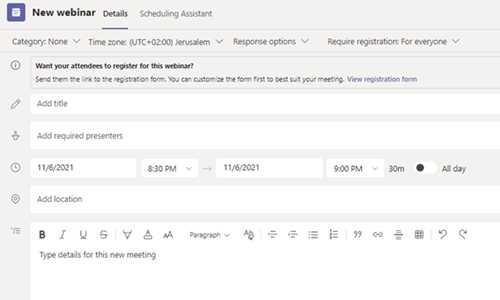
With this, the organizer can receive a participant’s report with all the relevant information, such as whether they had attended the meeting, how long they had been present in the meeting, and more.
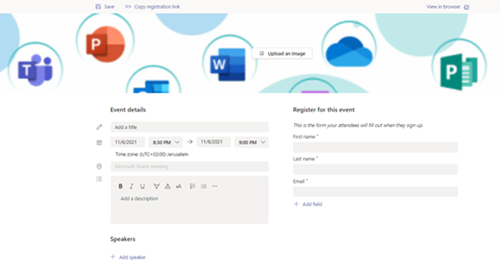
We can then connect the participant’s reports with just one click to a Microsoft Dynamics 365 (D365) system for managing the customers. We can also pre-establish the D365 event in campaign management so that users can continue to work with the information they receive.

In short, no matter how many people attend your meeting – with Microsoft Teams, you can plan and manage it just as you like, down to the smallest detail.



