The “NEW” era of End User Environments -VDI/DaaS
As I dive into the differences between VDI and DaaS technologies, it is important to understand the shift to the “work from anywhere” and BYOD standard and the recent mindset change among employees and organizations.
I’m sure you will agree with me that a productive employee is the most important asset of any organization. For years, organizations have been investing in their physical (on-premises) spaces and desktop environments, trying their best to make sure their employees are happy, productive and efficient.
Some organizations have gone above and beyond in making the employees’ environments better than their real homes. You may find entertainment centres with an Xbox/PlayStation, pinballs, and pool tables. Some offices offer ice cream machines and food buffets, while others even allow you to bring in your pets. These efforts are all made with the purpose of creating the most productive environment possible for the modern, creative, and demanding employee.
However, all this has changed with Covid-19. All of the investments made into offices became redundant as employees started working from home, which led organizations to make a significant downsize in real estate and office space. The physical change led to additional changes in the way organizations manage and monitor their employees as well as the demands of employees who opted to receive the best remote desktop and apps required to best achieve their goals and assignments in a timely manner. New statistics revealed that by 2025 approximately 70% of our workforce will be remote.
Both VDI and DaaS are great technologies for desktop virtualization but let’s begin by understanding the two technologies.
What Is Virtual Desktop Infrastructure (VDI)?
Virtual Desktop Infrastructure is a desktop virtualization process that relies on on-premises data centres. VDI offers complete control over configuration, application hosting, and VMs. Once you set up the infrastructure for desktop virtualization, Virtual Private Network is installed for remote access.

Scalability - In VDI, every virtual desktop unit has physical storage somewhere. So, when we scale, the physical storage is increased, which means hardware, upgrade, and software requirements increase. The cost and setup management are incurred by the business.
Costing – Since VDI deployments are on-premises, the business is required to carry out relevant hardware installations. Meaning, your budget is responsible for every expense, from software upgrades to scaling, as well as ongoing IT support for the architecture. As a result, VDI deployments are naturally costly.
Setup, Management and Backup -In a VDI solution, VDs are served from a server or a data center that is located and maintained on the organization’s own premises. This means all the support hardware and backup are also your responsibility.
Security - VDI deployments can provide optimum security infrastructure. Your IT team needs to consistently monitor servers, keep them updated, catch cyber-attacks, backup data, and upgrade security measures such as anti-malware, not to mention the importance of the physical security of the on-premises server.
Access - VDI solution is flexible in access. If you have proper in-house control and architecture, accessibility is possible with just an internet connection. For instance, if you have connected your VDI with VPN, your employees can securely log into the server. This will offer access to virtual desktops and apps.
To sum up, using the VDI setup, you need an experienced IT team to create, manage, backup and maintain the VDI for remote VM access.
What Is Desktop as a Service (DaaS)?
Desktop as a Service is a subset of VDI, located only on the cloud. When using Daas, end-users access their virtual desktops via the internet using an access channel offered by the Cloud Service Provider (“CSP”).

Scalability – Daas is highly scalable and it allows you to scale up and down according to your organization’s specific needs and requirements in minimal time. Your costing package will be adjusted according to the actual changes in your resources. As the operational needs of an organization change with varying business cycles, the DaaS solution can also be scaled up or down as and when required. No additional hardware would be needed for this. It is literally as easy as adding/removing a user to/from a group.
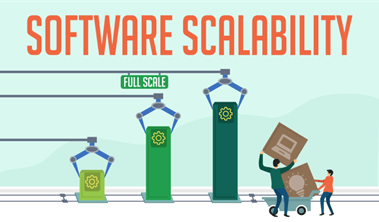
Coasting - When choosing DaaS, the deploying entity saves capital and administrative expenses by minimizing its IT hardware footprint. Additionally, in DaaS, the cloud tenant is billed on a “pay as you use” model. This makes planning and forecasting costs extremely easy.
Setup, Management and Backup – When using DaaS, VDs are served from the data centers of the CSP over the internet. The main advantage of DaaS over VDI is that all the hardware is sourced and maintained by the Cloud Provider. The same goes for backing up, since DaaS is a managed service, backups are automated. Your CSP has various cloud servers in different locations. All these servers have the same copy of your data along with a backup of this data. If an end-user accidentally deletes files, you can recover them from the backup image. Similarly, if a disaster happens, immediate retrieval from a different server or the same server is possible. So, you as the cloud tenant do not have to worry about the capital and administrative expenses of maintaining IT related hardware, which makes DaaS a hassle-free option.
Security - Data security is a major concern for most organizations. In a DaaS model, all the mission critical data of an enterprise is securely housed in the data centers of the CSP. CSPs employ a wide range of multi-layered data security measures such as firewalls, user authentication, malware as well as ransomware protection and encryption.
Access - DaaS enables users to access their VDs round the clock, whether from their workplace or home while using a wide range of login devices such as a smartphone, tablet, laptop, or desktop. The CSPs are responsible for all network infrastructure security and setup, so the user just needs an internet connection, a login device and relevant credentials to access the VD and execute organizational tasks in a seamless manner.
Microsoft offers both the above options as AVD (Azure virtual Desktop) which is the VDI option and Windows 365 Cloud PC as the DaaS option.
AVD is a great solution for large scale workloads, as it allows users to scale up or down depending on your business needs. AVD is a server-based platform, in which users log on to a “user session” in the AVD server farm to get a Windows or application experience. AVD is similar to the known Citrix Service, only based on the Microsoft cloud. Using the AVD, users are required to merely load up their windows applications onto the host(s), and up to 20-30 users can simultaneously connect and access applications such as Office, Acrobat, line of business apps, web browsers, etc. The downside of AVD is that it requires significant IT knowledge of cloud management and infrastructure.
Windows 365 allows the organization to configure systems for users to access their day-to-day business apps that are running on the cloud. However, unlike AVD which requires installation, configuration, and management of host servers, Windows 365 is truly a Desktop As a Service solution. It is as easy as it sounds. All a user is required to do is click a box in the 365 admin portal, note that they want a cloud-based Windows OS and Microsoft provisions a cloud PC for the user. The user then installs their business apps (Office, Acrobat, Salesforce, SAP client, etc.) and immediately gains a full PC in the cloud to run their apps. No servers to set up or manage. Each user gets their own Cloud PC system, fully hosted by Microsoft.
Windows 365 is extremely easy to set up and basically requires adding/removing a user to a security group which is connected to a license and provisioned a W365 policy. Integrated with Intune, Windows 365 provides its users and their employees with the most secure environment. It also provides its users with some great features such as the ability to restore their Cloud PC to a previous date if needed, choose between different types of images and MEM/CPU options, full integration and great performance when using Teams/Zoom, as well as amazing upload/download speeds that a regular LAN PC cannot offer. The other great aspect of Windows 365 is that when users re-login, they can resume their work exactly from where it was left off in the previous session.

So, if AVD and Windows 365 basically do the same thing, how can you choose which one to purchase and set up?
While each AVD and Windows 365 has its benefits, CloudEdge has implemented both platforms for its customers, as they can serve different purposes for organizations.
Azure Virtual Desktop (AVD) - just like Citrix, when your app is generic and can be hosted with many users accessing the same app/server/configuration, then AVD works best. You can run AVD on a $300 virtual machine server in Microsoft's cloud and allow 20-30 users to use the machine, for a price of $8-$10/user/ month.
Another great scenario for AVD has been for “application publishing”, where you set up AVD hosts, but users merely click/tap an icon on their remote device (Windows, Mac, tablet) and gain full access to the business application. A couple of servers host plenty of capacity for 100 users, and if/when they require more capacity, they can add 1, 10, or 100 more servers to the host pool (or decrease their host pool whenever they want to decrease costs). The organization only pays for capacity set up and used, which can be modified daily.
Windows 365 Cloud PC is for the users in an organization that “needs a dedicated system”, where for security reasons or performance reasons, the organization wants to give EACH user a 1:1 configuration.
W365 is great for a contractor instance where instead of shipping a laptop that then needs to be managed, maintained and then returned at the end of the contract, these organizations just issue the contractor a W365 Cloud PC, without shipping or remote hardware management. The W365 is available immediately and is 100% secure, controlled and managed, and when the contract is up, the Windows 365 session is disabled, and the user can no longer access it.
To conclude, while there is some overlap between the two options in specific use cases, for the most part, AVD and Windows 365 serve very different use cases, and when organizations have a diverse need for endpoints, we at CloudEdge frequently find a solid mix of physical laptops, physical desktops, Azure Virtual Desktop hosted systems, AND Windows 365 system, all serving the organization’s different needs.

